How to Collect and Analyze Kobo Data in Fragile Environments (Offline, Conflict Zones & Low-Connectivity)
August 29, 2024
Data Analysis, Data Collection, Kobo ToolBox, ODK Central
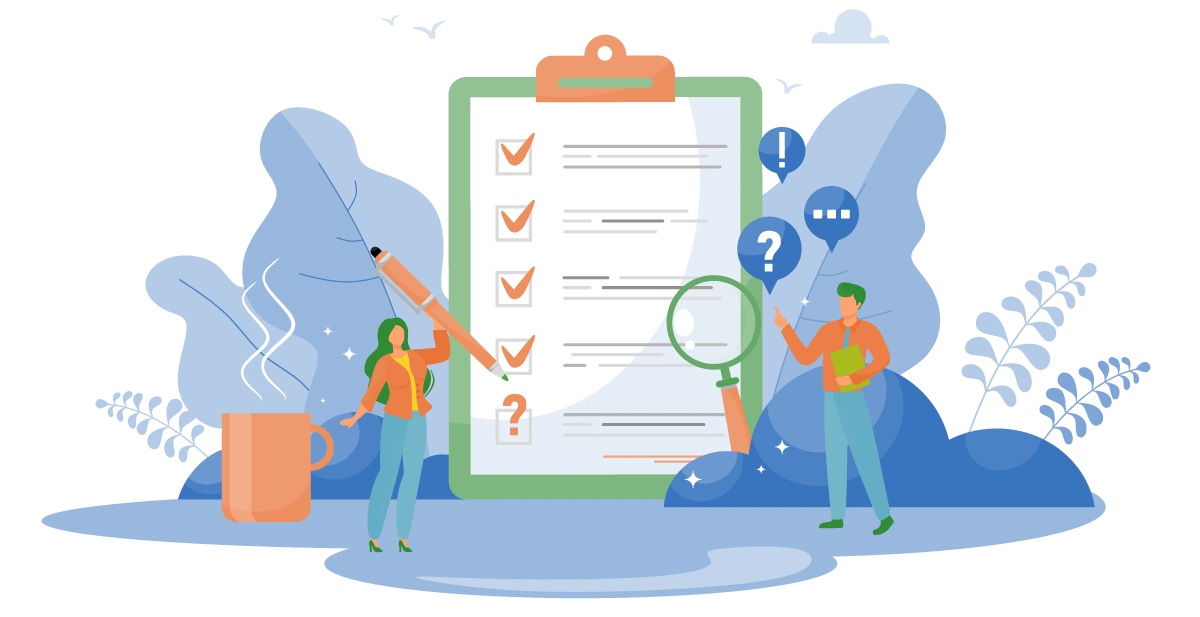
I’ll never forget the moment our Kobo form saved a refugee camp survey in South Sudan after a sudden internet blackout—while other teams lost days of work. In fragile environments (disasters, conflict zones, or remote areas), your data pipeline must be bulletproof.
Here’s how to design, collect, and sync Kobo data when connectivity is unreliable, power is scarce, or security risks are high—based on lessons from 50+ field deployments.
Step 1: Prepare for Offline Data Collection
A. Optimize Kobo Forms for Low Connectivity
- Reduce form size:
- Avoid large media files (photos/audio).
- Use cascading selects instead of huge choice lists.
- Enable offline maps:
- Pre-load Mapbox tiles or Google Maps offline areas on devices.
B. Use Robust Devices
- Best tablets/phones:
- Samsung Galaxy Tab Active (dust/waterproof).
- Toughbook CF-33 (military-grade).
- Accessories:
- Solar chargers (e.g., Goal Zero).
- Faraday bags (to block remote wiping).
C. Pre-Test Everything
- Simulate no connectivity for 48 hours.
- Test battery life with GPS/logging on.
Step 2: Deploy in Unstable Conditions
A. Secure Data During Collection
- Encrypt devices:
- Android: Enable full-disk encryption.
- iOS: Turn on Data Protection.
- Hide sensitive metadata:
- Disable auto-upload of GPS/logs if security risks exist.
B. Handle Intermittent Syncs
- Partial submissions:
- Configure Kobo to save drafts if connection drops.
- Opportunistic sync:
- Use USB tethering to share connections between devices.
C. Emergency Protocols
- If devices are confiscated:
- Use remote wipe (via MDM tools like Microsoft Intune).
- If data is compromised:
- Pre-define a kill-switch to revoke Kobo API access.
Step 3: Sync Data Reliably
A. When Connectivity is Limited
- Batch submissions:
- Sync only new/updated records (not full datasets).
- Use local proxies:
- Set up a Raspberry Pi hotspot as a field hub.
B. When No Internet Exists
- Manual backups:
- Export submissions to encrypted USB drives.
- Sneakernet analytics:
- Run R/Python scripts on a field laptop to pre-process data.
Step 4: Analyze Data Offline
A. Power BI (Windows Focused)
- Pre-load data:
- Use Power BI Desktop with cached datasets.
- Export to PDF:
- Generate offline reports for field teams.
B. Tableau (More Flexible)
- Use Tableau Reader:
- Share packaged workbooks (.twbx) with filters.
- Leverage extracts:
- Refresh .hyper files when back online.
Real-World Example: Disaster Response
After a hurricane, we:
- Collected 1,200 surveys offline via Kobo.
- Synced via satellite phones at 3 AM when bandwidth was free.
- Analyzed trends on a solar-powered laptop with Tableau.
Result: Identified flooded areas 3 days faster than teams relying on cloud tools.
What’s your biggest field data challenge? Power? Security? Let’s discuss!
Related Posts