Essential Tableau Formulas (and Their Power BI DAX Equivalents) for Data Analytics
August 8, 2024
Business Intelligence, Data Analysis, Data Science, DAX, Power BI, Tableau, Visualization
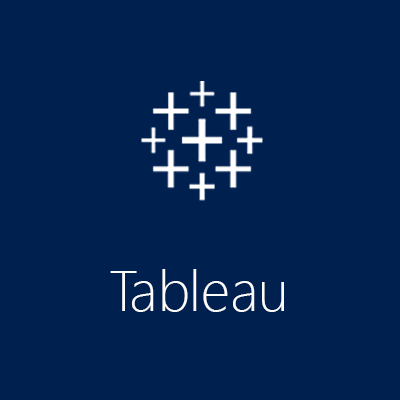
For analysts transitioning from Tableau to Power BI (or vice versa), here are the most common Tableau calculations with their DAX counterparts in Power BI:
1. Basic Aggregations
Tableau (Table Calculation)
SUM([Sales]) AVG([Profit]) COUNTD([Customer ID])
Power BI (DAX)
Total Sales = SUM(Sales[Amount]) Average Profit = AVERAGE(Sales[Profit]) Unique Customers = DISTINCTCOUNT(Customers[CustomerID])
2. Conditional Logic
Tableau (IF/THEN)
IF [Sales] > 1000 THEN "High" ELSE "Low" END
Power BI (IF/SWITCH)
Sales Tier =
IF(
[Total Sales] > 1000,
"High",
"Low"
)
-- OR for multiple conditions:
Sales Category =
SWITCH(
TRUE(),
[Total Sales] > 5000, "Premium",
[Total Sales] > 1000, "Standard",
"Basic"
)
3. Date Calculations
Tableau (DATE functions)
DATEADD('month', -1, [Order Date])
DATEDIFF('day', [Start Date], [End Date])
Power BI (DATEADD/DATEDIFF)
Previous Month Sales =
CALCULATE(
[Total Sales],
DATEADD(Calendar[Date], -1, MONTH)
)
Days to Deliver =
DATEDIFF(
Orders[OrderDate],
Orders[DeliveryDate],
DAY
)
4. Level of Detail (LOD)
Tableau (FIXED)
{FIXED [Region] : SUM([Sales])}
Power BI (CALCULATE + ALL/ALLEXCEPT)
Sales by Region =
CALCULATE(
[Total Sales],
ALLEXCEPT(Sales, Geography[Region])
)
5. Window Calculations
Tableau (WINDOW functions)
WINDOW_AVG(SUM([Sales]), -2, 0) -- 3-month moving avg
Power BI (Moving Average)
3 Month Moving Avg =
AVERAGEX(
DATESINPERIOD(
Calendar[Date],
LASTDATE(Calendar[Date]),
-3,
MONTH
),
[Total Sales]
)
6. String Manipulation
Tableau (STRING functions)
LEFT([Product Code], 3) CONTAINS([Product Name], "Pro")
Power BI (Text functions)
Product Category = LEFT(Products[ProductCode], 3) Is Professional = CONTAINSSTRING(Products[ProductName], "Pro")
7. Lookup Values
Tableau (LOOKUP)
LOOKUP(SUM([Sales]), -1) -- Previous row
Power BI (EARLIER/PREVIOUSMONTH)
dax
Copy
Prev Month Sales =
CALCULATE(
[Total Sales],
PREVIOUSMONTH(Calendar[Date])
)
8. Percent of Total
Tableau (Quick Table Calc)
SUM([Sales]) / TOTAL(SUM([Sales]))
Power BI (DIVIDE + ALL)
% of Total Sales =
DIVIDE(
[Total Sales],
CALCULATE([Total Sales], ALL(Sales))
)
Key Differences to Remember
| Concept | Tableau Approach | Power BI Approach |
|---|---|---|
| Aggregations | Drag-and-drop measures | Explicit DAX measures |
| Context | Visual LODs | Filter context in CALCULATE |
| Time Intelligence | Built-in date functions | Requires date table |
| Parameters | Interactive controls | Can drive calculations |
Pro Tips for Transitioning
- Use Power BI's “Quick Measures” for Tableau-like calculations
- Master CALCULATE() – It's Power BI's equivalent of Tableau's context adjustments
- Build a proper date table – Unlike Tableau, Power BI needs this for time intelligence
Need help converting a specific Tableau calc to DAX? Share it below!
Related Posts