10 Ways to Connect Your Data to Tableau (From Excel to Real-Time Streams)
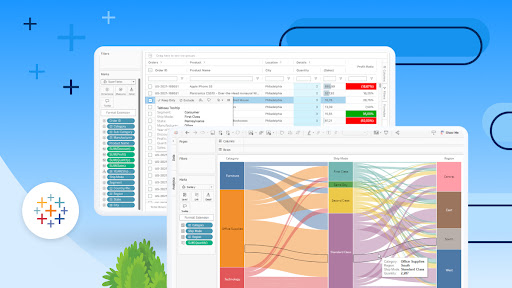
As a data analyst who’s connected everything from ancient Excel files to live IoT sensor streams to Tableau, I’ve learned that choosing the right connection method can make or break your dashboard’s performance.
Here’s your ultimate guide to Tableau data connections—with pros, cons, and real-world use cases for each method.
1. Excel & CSV Files
Best for: Quick ad-hoc reports.
How to connect:
Connect → To a File → Excel/Text File.
Pros:
✅ No server needed.
✅ Easy for beginners.
Cons:
❌ Manual refreshes required.
❌ Slows down with >500K rows.
Pro Tip:
- Use “Data Interpreter” to clean messy Excel files automatically.
2. SQL Databases (MySQL, PostgreSQL, SQL Server)
Best for: Centralized business data.
How to connect:
Connect → To a Server → MySQL/PostgreSQL.- Enter server name + credentials.
Optimization: - Use “Initial SQL” to pre-filter data (e.g.,
WHERE date > '2023-01-01').
3. Cloud Data Warehouses (Snowflake, BigQuery, Redshift)
Best for: Enterprise-scale analytics.
How to connect:
Connect → To a Server → Snowflake/BigQuery.- Requires service account keys (JSON) or OAuth.
Pro Tip: - Push computations to the cloud (
SELECT *is a performance killer).
4. Web APIs (REST & OData)
Best for: SaaS tools (Salesforce, Twitter, Stripe).
How to connect:
Connect → To a Server → ODataor use Web Data Connector.
Example API URL:
https://api.twitter.com/2/tweets/search/recent?query=Tableau
Watch Out:
- API rate limits (use Tableau Prep to cache responses).
5. Google Sheets
Best for: Team collaboration.
How to connect:
Connect → To a Server → Google Sheets.
Pro Tip:- Use “Google Sheets as a Data Source” for auto-updating reports.
6. Tableau Extracts (.hyper or .tde)
Best for: Performance optimization.
How to create:
- After connecting to data → “Extract” instead of “Live”.
Why it’s great: - 10-100x faster than live connections.
- Works offline.
7. Python & R Scripts
Best for: Advanced transformations.
How to connect:
Connect → To a Server → Python/R.
Example (Python):
import pandas as pd
df = pd.read_csv("https://example.com/data.csv")
df['profit'] = df['revenue'] - df['cost']
Use Cases:
- Web scraping.
- Predictive modeling.
8. JSON & PDFs (Yes, Really!)
Best for: Unstructured data.
How to connect:
Connect → To a File → JSON/PDF.
Pro Tip:- Use Tableau Prep to flatten nested JSON.
9. ODBC/JDBC Drivers
Best for: Legacy systems (SAP, Oracle).
How to connect:
- Install vendor driver (e.g., SAP HANA ODBC).
Connect → To a Server → Other Databases (ODBC/JDBC).
10. Real-Time Streams (Kafka, MQTT)
Best for: IoT/sensor data.
How to connect:
- Use Tableau Bridge or Python/R to ingest streams.
Example:
from kafka import KafkaConsumer
consumer = KafkaConsumer('sensor-data')
for message in consumer:
print(message.value)
Cheat Sheet: Which to Choose?
| Data Source | Best Connection Method | Refresh Options |
|---|---|---|
| Excel/CSV | File Connection | Manual/Extract |
| SQL Database | Live Connection | Extract for performance |
| APIs | Web Data Connector | Schedule with Prep |
| Real-Time | Python/Kafka → Extract | Streaming |
Pro Tips for Reliable Connections
- Always test extracts before publishing to Tableau Server.
- Use Tableau Prep for complex data cleaning before visualizing.
- Monitor performance with Tableau’s “Performance Recorder”.
Real-World Example: Retail Chain
- Problem: 50 stores sent daily CSV sales reports via email.
- Solution:
- Power Automate saved files to Google Drive.
- Tableau connected to Drive → auto-refreshed extracts.
- Result: Reports went from 8 hours manual work → 5 minutes.
Free Resources
Need help connecting a tricky data source? DM me!