From Data to Decisions: A Beginner’s Guide to Business Intelligence for Analysts
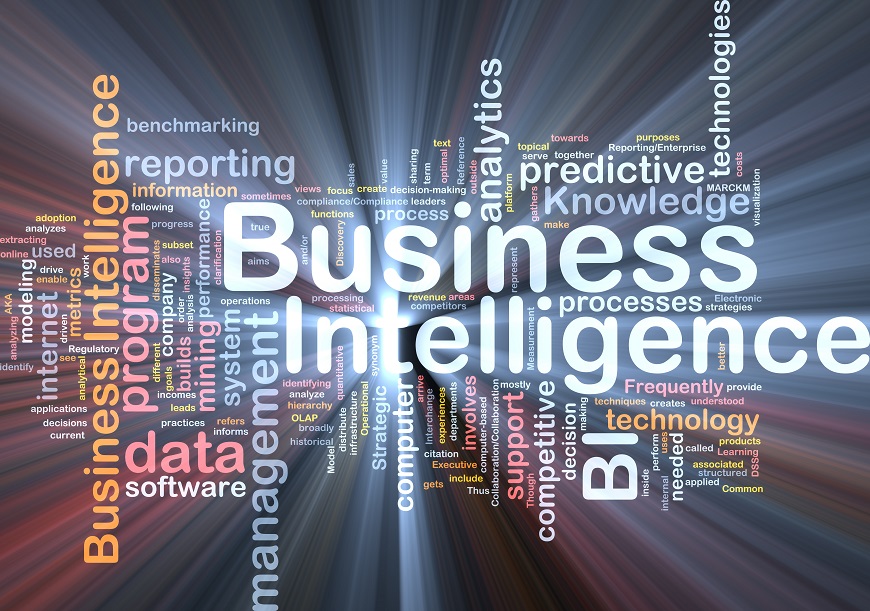
As a data analyst, I quickly realized that raw data alone doesn’t drive business impact—it’s the insights, visualizations, and recommendations that matter. That’s where Business Intelligence (BI) comes in.
If you're new to BI, this guide will walk you through the essential tools, skills, and strategies I’ve learned to turn data into actionable business insights.
1. What is Business Intelligence (BI)?
BI is the process of transforming data into insights that inform business decisions. Unlike traditional reporting (which looks backward), BI focuses on real-time analytics, dashboards, and predictive insights to drive action.
Key Components of BI:
✅ Data Warehousing (e.g., SQL databases, Snowflake)
✅ ETL Pipelines (Extract, Transform, Load)
✅ Dashboards & Visualization (Power BI, Tableau)
✅ Self-Service Analytics (enabling non-technical users to explore data)
🔗 Example: A retail company uses BI to track sales trends, inventory levels, and customer behavior—helping them optimize stock before peak seasons.
2. Essential BI Tools for Data Analysts
Here are the must-know tools I recommend for BI beginners:
A. Data Preparation & ETL
- SQL (PostgreSQL, MySQL) – The backbone of BI.
- Python (Pandas) – For advanced transformations.
- Alteryx / Talend – Drag-and-drop ETL tools.
B. Visualization & Dashboards
- Power BI (Microsoft’s tool, great for enterprise).
- Tableau (Best for interactive, beautiful dashboards).
- Looker (Google) – SQL-based modeling.
C. Cloud BI Platforms
- Snowflake (Scalable data warehousing).
- BigQuery (Google’s serverless analytics).
- AWS QuickSight (For AWS-integrated BI).
🔗 Example: I built my first sales performance dashboard in Power BI, connecting it to a SQL database—reducing monthly reporting time by 80%.
3. The BI Workflow: From Raw Data to Insights
Here’s the step-by-step process I follow for BI projects:
Step 1: Define Business Questions
- “What are our top-selling products?”
- “Why did churn increase last quarter?”
Step 2: Extract & Clean Data
- Use SQL queries or Python (Pandas) to pull and clean data.
- Handle missing values, duplicates, and outliers.
Step 3: Transform & Model Data
- Create aggregations (e.g., monthly sales by region).
- Build data models (star schema for efficient queries).
Step 4: Visualize & Share Insights
- Design interactive dashboards (Power BI/Tableau).
- Highlight KPIs (Revenue, CAC, Retention).
Step 5: Automate & Schedule Reports
- Use Power BI Gateway or Tableau Server for auto-refreshes.
- Set up email alerts for anomalies.
🔗 Example: I automated a weekly marketing performance report, saving my team 5+ hours per week.
4. Key BI Skills to Learn in 2024
To succeed in BI, focus on these high-demand skills:
✅ SQL (Advanced Queries) – Window functions, CTEs, query optimization.
✅ Data Modeling – Star schema, fact vs. dimension tables.
✅ Dashboard Design – UX principles for effective storytelling.
✅ DAX (Power BI) / Tableau Calculated Fields – For custom metrics.
✅ Basic Python (Pandas, Plotly) – For automation & advanced analytics.
📌 Pro Tip: Start with Power BI (free version available) and practice with real datasets (e.g., Kaggle, Google Analytics sample data).
5. Common BI Mistakes to Avoid
From personal experience, here’s what not to do:
❌ Building dashboards without a clear goal (ask: “What decision will this drive?”).
❌ Ignoring data quality (garbage in = garbage out).
❌ Overloading dashboards with metrics (less is more).
❌ Forgetting about performance (slow dashboards frustrate users).
🔗 Example: My first BI dashboard had 20+ charts—users got overwhelmed. Now, I stick to 3-5 key metrics per view.
6. How to Get Started (Free Resources)
Ready to dive in? Here’s how I learned BI:
📚 Courses:
📊 Datasets to Practice:
💡 Hands-On Project Idea:
- Build a sales performance dashboard (connect Excel/CSV → Power BI → publish to web).
Final Thoughts: BI is About Impact, Not Just Data
The best BI analysts don’t just create reports—they tell stories with data that drive business decisions. Start small, focus on one tool (like Power BI), and iterate.
Have you tried BI tools before? What challenges did you face? Let’s discuss in the comments!