Table Joins Explained With SQL: How to Combine Data Like a Pro
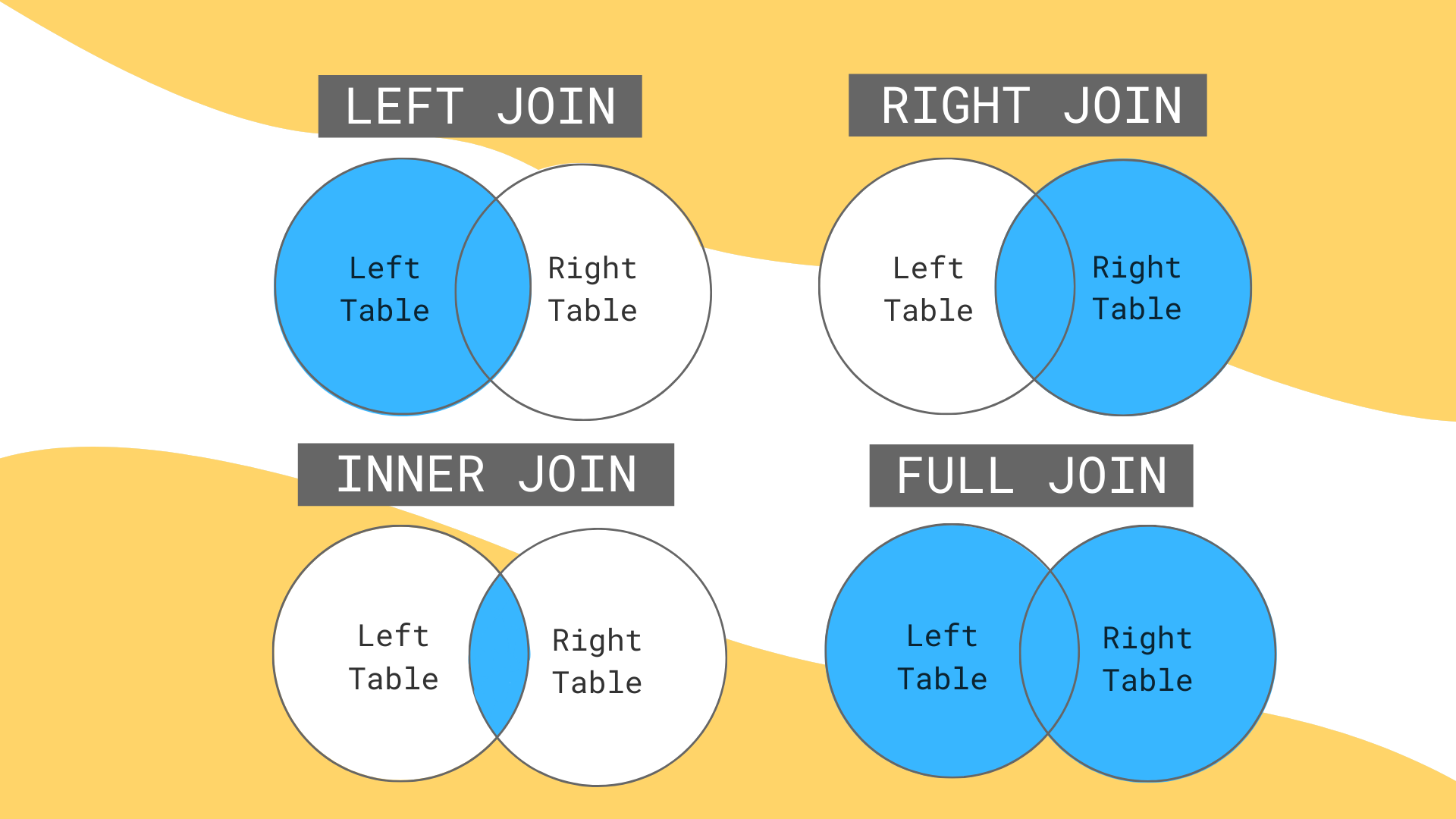
As a data analyst, I quickly learned that real-world data is messy and scattered across multiple tables. Customer info lives in one table, transactions in another, and product details in a third. To make sense of it all, you need table joins—the backbone of relational data analysis.
In this guide, I’ll break down what joins are, the different types (with visuals!), and when to use each—complete with SQL and Excel examples.
1. What Are Table Joins?
A join combines rows from two or more tables based on a related column (a key).
✅ Why Joins Matter:
- Avoid data duplication (normalized databases store data in separate tables).
- Answer business questions like:
- “What products did each customer buy?”
- “Which regions have the highest sales for a given category?”
2. Types of Joins (With Visuals & Use Cases)
A. INNER JOIN (The Default Join)
What it does: Returns only matching rows from both tables.
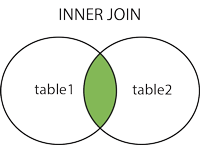
When to use: When you only want records with matches in both tables.
Example (SQL):
SELECT orders.order_id, customers.customer_name FROM orders INNER JOIN customers ON orders.customer_id = customers.customer_id;
Real-world use:
- “Show me all orders with valid customer records.”
B. LEFT JOIN (Keep All Records from the First Table)
What it does: Returns all rows from the left table + matching rows from the right table (or NULL if no match).
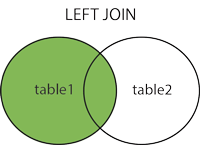
When to use: When you want all records from the primary table, even if some are missing in the secondary table.
Example (SQL):
SELECT customers.customer_name, orders.order_id FROM customers LEFT JOIN orders ON customers.customer_id = orders.customer_id;
Real-world use:
- “List all customers, even if they haven’t placed an order yet.”
C. RIGHT JOIN (Keep All Records from the Second Table)
What it does: The opposite of a LEFT JOIN—returns all rows from the right table + matching rows from the left.
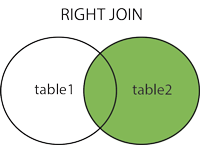
When to use: Rare (most analysts just swap tables and use LEFT JOIN).
Example (SQL):
SELECT orders.order_id, customers.customer_name FROM orders RIGHT JOIN customers ON orders.customer_id = customers.customer_id;
Real-world use:
- “Find all products, even those never ordered.”
D. FULL OUTER JOIN (Keep All Records from Both Tables)
What it does: Returns all rows from both tables, with NULL where no match exists.
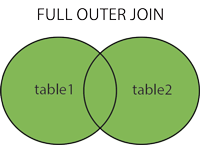
When to use: When you need a complete merge (e.g., reconciling two datasets).
Example (SQL):
SELECT customers.customer_name, orders.order_id FROM customers FULL OUTER JOIN orders ON customers.customer_id = orders.customer_id;
Real-world use:
- “Show all customers and all orders, even if they don’t match.”
E. CROSS JOIN (Every Possible Combination)
What it does: Returns the Cartesian product (all possible row combinations).
When to use: Rare—mostly for generating test data or scenarios.
Example (SQL):
SELECT shirts.color, pants.style FROM shirts CROSS JOIN pants;
Real-world use:
- “Generate all possible product-color combinations.”
3. Joins in the Real World (Beyond SQL)
A. Joins in Excel (Power Query / VLOOKUP)
VLOOKUP=LEFT JOIN(but less flexible).- Power Query Merge = Full join support (like SQL).
B. Joins in Python (Pandas)
# Inner Join pd.merge(df1, df2, on='key', how='inner') # Left Join pd.merge(df1, df2, on='key', how='left')
C. Joins in Tableau / Power BI
- Handled automatically if relationships are defined in the data model.
4. Common Join Pitfalls & How to Avoid Them
🚨 Problem: Duplicate rows after joining.
✅ Fix: Ensure join keys are unique or aggregate first.
🚨 Problem: Slow performance on large tables.
✅ Fix: Use indexed columns for joins.
🚨 Problem: NULL values breaking matches.
✅ Fix: Use COALESCE() or clean data beforehand.
5. Cheat Sheet: Which Join to Use?
| Join Type | When to Use | SQL Syntax |
|---|---|---|
INNER JOIN | Only matching records | FROM A INNER JOIN B ON A.x = B.y |
LEFT JOIN | All left table + matching right records | FROM A LEFT JOIN B ON A.x = B.y |
RIGHT JOIN | All right table + matching left records | FROM A RIGHT JOIN B ON A.x = B.y |
FULL JOIN | All records from both tables | FROM A FULL JOIN B ON A.x = B.y |
CROSS JOIN | All possible combinations | FROM A CROSS JOIN B |
Final Thoughts
Mastering joins is essential for any data analyst. Start with INNER and LEFT joins (they cover 90% of cases), then explore advanced scenarios.
Pro Tip: Always validate join results with a row count check!
Further Learning
- SQL Joins Explained (W3Schools)
- Pandas Merging Guide (Real Python)
- Excel Power Query Joins (Microsoft)
Got a tricky join scenario? Ask me in the comments—I’ll help! 🚀